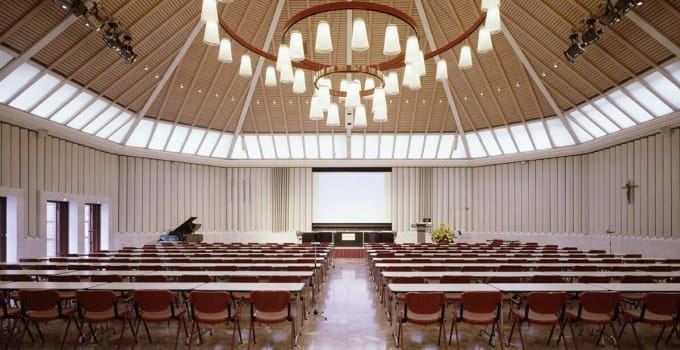Book 2 hours of individual coaching with your trainer.More info
Power BI: The modern business intelligence tool
Introduction to the analysis, evaluation and visualization of data with Power BI

Contents
The basics of the Business Intelligence (BI) tool "Power BI"
- Presentation of the individual components of Power BI: The ETL process Power Query, the data model with DAX, visuals and the sharing of reports via the Power BI web service.
- The differences and advantages and disadvantages between Power BI solutions and Excel solutions.
- Introduction to the basic principles of Power BI using Excel: Formatting data "as a table" and evaluating it with "pivot table incl. data slices".
- BI terms such as dimensions, facts, measures, etc. explained in an understandable way.
The ETL process within Power BI: Extracting and transforming data from different sources
- Import data from external sources such as Excel and CSV files, web data, etc.
- The query editor and its advantages.
- Import more than 1 million data records.
- Append data from several tables to each other.
Data visualization with Power BI using practical examples
- Visualization of e.g. temporal progressions with line and bar charts.
- The "Card" visual for visualizing individual numbers.
- The "Matrix" visual with its various settings.
- Interact with data (data section, filter and cross filter).
- From the rough to the detailed - using drill-through hierarchies.
- Integration of external visuals.
Importance of the data model
- The necessity and usefulness of the Star Scheme.
- Combine tables into a data model.
Share reports in the Power BI (web) service
- Set up workspaces.
- Differences between direct sharing and via app.
Please bring your own laptop to the training . You can find more detailed installation instructions under Methods.
Learning environment
In your online learning environment, you will find useful information, downloads and extra services for this training course once you have registered.
Your benefit
- You know the most important terms and use cases of Power BI Desktop and can implement this knowledge in your company.
- You will learn how to create data models and hierarchies with Power BI and how to prepare dynamic reports.
- You will learn the most important transformation steps of the ETL process within Power BI and how to apply them using an example.
- You know the basic operation of Power BI.
Methods
Presentation, practical examples and independent exercises on the PC, sample solutions, tips and tricks.
Due to the workshop nature of the seminar, questions, tasks and your own suggestions for solutions are very welcome and practical relevance is guaranteed.
You will need your own laptop to participate.
Please observe the following installation instructions:
Microsoft Excel (Office 365 is recommended) and with integrated Power BI (free version is sufficient).
Recommended for
controllers and users from other areas who want to import, process, analyze and visualize large amounts of data from different sources.
Good basic knowledge of MS Excel is required for the training . The training is not suitable for Excel newcomers . No prior knowledge of Power BI necessary.
Further recommendations for "Power BI: The modern business intelligence tool"
Excel has become a powerful tool and can also cope with complex requirements. The sister system PowerBI Desktop (PBID) has been available since 2013. We will show you which solution approaches you can take from Excel to PowerBI and how you can also go beyond the limits of Excel with PBID. These two programs become an unbeatable team in controlling.
PBID enables you to complete your controlling tasks faster and more efficiently. You can retrieve data from almost any source, such as databases, CSV files, etc., insert it, have it automatically transformed and display it graphically in dashboards in a matter of seconds. Many Excel users also want to import the data prepared in Excel into PBID for further processing. This is also possible.
PowerBI's visuals make it easy to present data and evaluations in an appealing way in order to create meaningful reports, charts and data analyses. These reports can be shared with employees and other organizations and then modified or redesigned by users in a multivariate process. If required, this can even be done using mobile devices such as tablets or smartphones.
42579
Can also be booked as English-language training:
Power BI: The modern business intelligence tool
32434
Can also be booked as English-language training:
Power BI: The modern business intelligence tool
- Customized training courses according to your needs
- Directly at your premises or online
- Cost advantage from 5 participants
- We contact you within 24 hours (Mon-Fri)
Can also be booked as English-language training:
Power BI: The modern business intelligence tool
Start dates and details

Monday, 23.02.2026
09:00 am - 5:00 pm
Tuesday, 24.02.2026
09:00 am - 5:00 pm
Tuesday, 03.03.2026
09:00 am - 5:00 pm
Wednesday, 04.03.2026
08:00 am - 4:00 pm
- one joint lunch per full seminar day,
- Catering during breaks and
- extensive working documents.

Monday, 09.03.2026
09:00 am - 5:00 pm
Tuesday, 10.03.2026
09:00 am - 5:00 pm

Wednesday, 18.03.2026
09:00 am - 5:00 pm
Thursday, 19.03.2026
09:00 am - 5:00 pm

Monday, 23.03.2026
09:00 am - 5:00 pm
Tuesday, 24.03.2026
09:00 am - 5:00 pm
Wednesday, 15.04.2026
09:00 am - 5:00 pm
Thursday, 16.04.2026
08:00 am - 4:00 pm
- one joint lunch per full seminar day,
- Catering during breaks and
- extensive working documents.

Monday, 27.04.2026
09:00 am - 5:00 pm
Tuesday, 28.04.2026
09:00 am - 5:00 pm
Thursday, 21.05.2026
09:00 am - 5:00 pm
Friday, 22.05.2026
08:00 am - 4:00 pm
- one joint lunch per full seminar day,
- Catering during breaks and
- extensive working documents.

Thursday, 28.05.2026
09:00 am - 5:00 pm
Friday, 29.05.2026
09:00 am - 5:00 pm

Wednesday, 10.06.2026
09:00 am - 5:00 pm
Thursday, 11.06.2026
09:00 am - 5:00 pm
Monday, 22.06.2026
09:00 am - 5:00 pm
Tuesday, 23.06.2026
08:00 am - 4:00 pm
- one joint lunch per full seminar day,
- Catering during breaks and
- extensive working documents.

Monday, 29.06.2026
09:00 am - 5:00 pm
Tuesday, 30.06.2026
09:00 am - 5:00 pm
Monday, 06.07.2026
09:00 am - 5:00 pm
Tuesday, 07.07.2026
08:00 am - 4:00 pm
- one joint lunch per full seminar day,
- Catering during breaks and
- extensive working documents.

Monday, 20.07.2026
09:00 am - 5:00 pm
Tuesday, 21.07.2026
09:00 am - 5:00 pm

Monday, 17.08.2026
09:00 am - 5:00 pm
Tuesday, 18.08.2026
09:00 am - 5:00 pm

Thursday, 03.09.2026
09:00 am - 5:00 pm
Friday, 04.09.2026
09:00 am - 5:00 pm

Wednesday, 23.09.2026
09:00 am - 5:00 pm
Thursday, 24.09.2026
09:00 am - 5:00 pm
Monday, 28.09.2026
09:00 am - 5:00 pm
Tuesday, 29.09.2026
08:00 am - 4:00 pm
- one joint lunch per full seminar day,
- Catering during breaks and
- extensive working documents.
Thursday, 15.10.2026
09:00 am - 5:00 pm
Friday, 16.10.2026
08:00 am - 4:00 pm
- one joint lunch per full seminar day,
- Catering during breaks and
- extensive working documents.

Tuesday, 20.10.2026
09:00 am - 5:00 pm
Wednesday, 21.10.2026
09:00 am - 5:00 pm

Monday, 02.11.2026
09:00 am - 5:00 pm
Tuesday, 03.11.2026
09:00 am - 5:00 pm
Monday, 16.11.2026
09:00 am - 5:00 pm
Tuesday, 17.11.2026
08:00 am - 4:00 pm
- one joint lunch per full seminar day,
- Catering during breaks and
- extensive working documents.

Wednesday, 25.11.2026
09:00 am - 5:00 pm
Thursday, 26.11.2026
09:00 am - 5:00 pm

Thursday, 03.12.2026
09:00 am - 5:00 pm
Friday, 04.12.2026
09:00 am - 5:00 pm
Monday, 14.12.2026
09:00 am - 5:00 pm
Tuesday, 15.12.2026
08:00 am - 4:00 pm
- one joint lunch per full seminar day,
- Catering during breaks and
- extensive working documents.

Wednesday, 20.01.2027
09:00 am - 5:00 pm
Thursday, 21.01.2027
09:00 am - 5:00 pm
Wednesday, 03.02.2027
09:00 am - 5:00 pm
Thursday, 04.02.2027
08:00 am - 4:00 pm
- one joint lunch per full seminar day,
- Catering during breaks and
- extensive working documents.

Thursday, 18.02.2027
09:00 am - 5:00 pm
Friday, 19.02.2027
09:00 am - 5:00 pm
Tuesday, 02.03.2027
09:00 am - 5:00 pm
Wednesday, 03.03.2027
08:00 am - 4:00 pm
- one joint lunch per full seminar day,
- Catering during breaks and
- extensive working documents.

Monday, 22.03.2027
09:00 am - 5:00 pm
Tuesday, 23.03.2027
09:00 am - 5:00 pm
- one joint lunch per full seminar day,
- Catering during breaks and
- extensive working documents.
 4.4
4.4