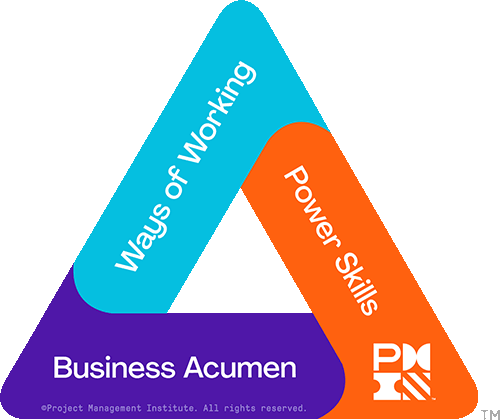Jira - for efficient project management
Dashboards, workflows, reports and more

Contents
A brief introduction to Jira
- What is Jira?
- The advantages and typical applications.
The essential principles
- Overview of the user interface and navigation.
- Basic terms in Jira: projects, issues, epics, stories, tasks and sub-tasks.
Create and configure projects in Jira
- Project creation: step-by-step instructions for creating a new project.
- Project configuration: Adjustment of project settings, authorizations and roles.
Agile methods in Jira
- Scrum and Kanban in Jira: Setting up and using boards.
- Backlog management: Creation and prioritization of backlog items.
Process management
- Process types and workflows: Creation and customization of task types and workflows.
- Create and edit processes: Details, attachments, comments and links.
- Process transitions: Status transitions and automation.
Create and manage users and authorizations
Reports and dashboards
- Creation of reports: Use of standard reports and creation of user-defined reports.
- Configure dashboards: Add widgets and gadgets, share and customize dashboards.
- Progress tracking: Use of burndown charts, velocity charts and other metrics.
Extended functions and integration in/with other tools
- Automations: Rules for automating tasks and workflows.
- Integration with other tools.
Best practices and tips
Learning environment
In your online learning environment, you will find useful information, downloads and extra services for this training course once you have registered.
Your benefit
- Efficient project management: Learn how to use Jira to plan, track and complete projects efficiently.
- Increase productivity: Use advanced Jira features and automations to increase your productivity and improve team collaboration.
- Make better decisions: Reports, dashboards and metrics give you valuable insights into project progress and team performance, leading to informed decisions.
After attending this seminar, you will receive a confirmation of 7.00 PDUs.
Methods
Trainer input, self-tests, field reports from project practice and exchange of experience. Practical tips and checklists, practical exercises in an Atlassian training environment.
Important: An Atlassian Cloud training environment is used in the training . You will receive anonymized access to this during the training.
Recommended for
Current and future users users: project managers and project team members of agile, classic and hybrid projects.
Further recommendations for "Jira - for efficient project management"
Start dates and details

Monday, 13.04.2026
09:00 am - 5:00 pm

Thursday, 30.07.2026
09:00 am - 5:00 pm

Wednesday, 18.11.2026
09:00 am - 5:00 pm

Monday, 22.02.2027
09:00 am - 5:00 pm
 4.3
4.3