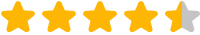Contents
Basics
- Set-up main process project controlling.
- Graphical data model for Excel-supported project controlling.
- Generic process of Excel-based project controlling.
Controlling deadlines and resources
- Gross and net project durations.
- Schedule and resource deviations.
- Milestone trend analysis.
Control project progress
- Degrees of completion according to different methods: milestone, quantity, time and residual value estimation method.
- Monitor scope of services, change requests.
Controlling costs and margins
- Cost variances.
- Cost trend analysis.
- Margin and updated margin.
Controlling risks
- Risk register.
- Risk prioritization.
Report project status
- Holistic view with the earned value analysis.
- Transparent traffic light system.
- Approach to expanding individual project KPI systems.
- The project status as a one-pager.
- Status reports for different target groups.
- Project review.
Tips, tricks and checklists for practical use
Please bring your own laptop to the training . You can find more detailed installation instructions under Methods.
Learning environment
In your online learning environment, you will find useful information, downloads and extra services for this training course once you have registered.
Your benefit
- After the training , you will receive the project controlling tool based on MS Excel (from version 2010) for free use.
- You will learn how Excel-supported work makes your project controlling easier.
- You are able to customize and further develop the Excel template for your projects or project environment.
- You will work on performance, deadline, cost and resource variances using practice cases in order to better understand and grasp correlations.
Methods
Presentation, practical examples, exercises and case study on the PC, checklists.
A sound knowledge of project controlling is a prerequisite for optimal learning success. It is recommended that you attend the"Successful project controlling in practice" training beforehand, as this teaches the basics and organization of project controlling as well as the theory and practical application of the project controlling toolbox.
You will need your own laptop to participate.
Please observe the following installation instructions:
Microsoft Excel from version 2016 (at least Professional) or higher or Office 365. You also need Acrobat Reader.
Recommended for
controllers, project controllers, specialists and managers with project responsibility and managers who want to use Excel efficiently in project controlling.
Further recommendations for "Professional project controlling with Excel"
2539
Start dates and details
Monday, 15.12.2025
09:30 am - 5:30 pm
- one joint lunch per full seminar day,
- Catering during breaks and
- extensive working documents.

Monday, 02.03.2026
09:00 am - 5:30 pm
Wednesday, 20.05.2026
09:30 am - 5:30 pm
- one joint lunch per full seminar day,
- Catering during breaks and
- extensive working documents.

Wednesday, 09.09.2026
09:00 am - 5:30 pm
- one joint lunch per full seminar day,
- Catering during breaks and
- extensive working documents.